Latest News
How to change the time on your Vivid system!
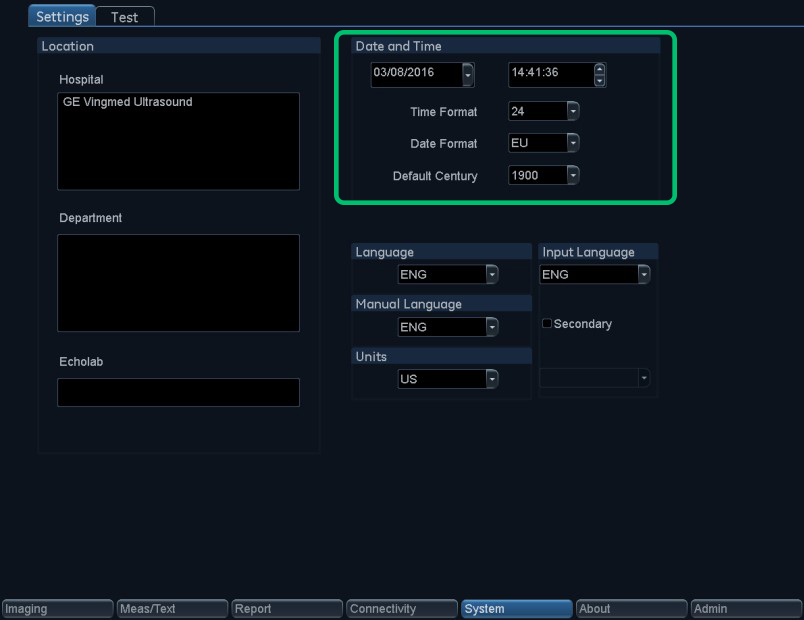
With daylight savings coming to an end, refresh your memory on how to update the time setting on your Vivid system.
Follow these steps:
- Log in under the ADM operator
(contact your local Apps member if you forget your ADM password) - Select CONFIG (via UTILITY on some systems)
- Select the SYSTEM tab and change the time (top right).
- Exit by pressing the 2D imaging button on the operator panel. Changes will be automatically saved.
For Vivid Club access - www.vividechoclub.net/apac/home
And please remember we are here if you need us. Ph 1800 659 465
www.gehealthcare.com.au
