Latest News
Creating Custom Probe Presets
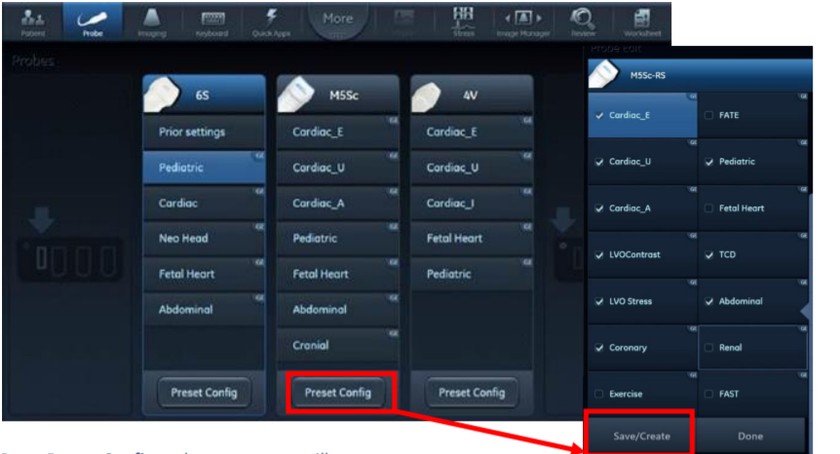
Speed up your daily workflow by optimising your image settings to resemble your desired default settings. Follow these simple steps:
- Press the “Probe” icon on your touch screen.
- Press “Preset Config” and a new screen will appear.
- Press “Save/Create” name your new preset and press “Save”
To save new changes to the current preset:
- Make the required changes and press the “Probe” icon.
- Press “Preset Config” do not change the name of the current probe preset. Press “Save” to overwrite the prior settings.
NOTE: This is best done at the start of a new study and make only the desired changes you wish to save as default settings, if saved at the end of a study all incidental changes made during your study will also be saved.
